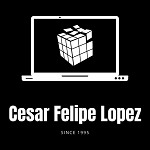The Inspiration
For my second WordPress site, I created a website that was meant to implement an Art Studio with shopping functionality. My inspiration was to create an art studio for an artist I had found on Instagram. I had discovered so many artists that it was hard to choose a website that only represented one. I first created a list of Artists who I enjoyed. Some of the artist from this list included:
Second I eliminated artists who already had websites online. My reasoning was there was no reason in recreating a website that is already up. Especially if that website already had a shop.
In the end I finally decided on using Art Veider as my inspiration for my second project. I ultimately chose him because he had a consistent style that used a similar color pallet. Black and red was used throughout his art. Therefore black and shades of red would definitely be incorporated into the design of my WordPress site.
Lessons Learned
Woocommerce Shopping Initial Setup
The main objective of this site was to create a site with shopping functionality. To achieve this I used Woocommerce. It was not difficult to set everything up but I did have some trouble. With my past WordPress experience I was expecting most utilities to be “plug and play.” In other words I expected Woocommerce to work immediately after downloading the initial plugin.
After initially downloading the plug-in I felt lost. To give me direction I watched several Woocommerce tutorials on Youtube.
After some research, I now knew how to set up an online shop with Woocommerce. Done the easy part was. Next is where I had the most difficulties.
Woocommerce Shopping & Payment
Different products now populated the shopping page of my WordPress’ shopping page. But I still could not proceed to the checkout page with items I wanted to buy. See downloading the initial Woocomerce site only helps set up 5 landing pages for your shopping site. The initial plugin only sets up:
- an online shop
- a shopping cart
- a checkout page
- an account page
- and a privacy policy page.
To accept payments I downloaded two plugins: WooCommerce PayPal Checkout Payment Gateway & Woocommerce Stripe Gateway. Theses two plugins were ways to add payment gateways to your online shop. To sum up my experience the Paypal gateway was easier to set up then stripe. At the time of writing this first revision I was only able to get Paypal to work.
Image Compression and Caching
This art studio site used allot of photos. The result was slow initial loading times. To solve this I first used an image compression plugin to reduce the file sizes of all the images. Second I used a caching plugin which made faster loading times for users who revisited the site.
For image compression I used Imigify and for caching I used Light Speed Cache. Using these two plugins allowed me to better optimize my site and improve visiting user experience.