The Inspiration
I was introduced to WordPress in the summer of 2019 through an internship as a web designer. My first assignment was assigned to learn the ins and outs of WordPress. My first WordPress site would of a template site for an auto body repair shop.
It so happens that my dad is a mechanic and one of my first websites was Highland Station. Therefore I was motivated more to establish a foundation for myself to WordPress and a good way to show me the convenience of using a CMS (Content Management System) as a tool for web development. WordPress’ CMS is based on PHP and MySQL.
Lessons Learned
WordPress
When starting to use the CMS I felt more comfortable using MySQL over PHP. While I have used SQL Databases in the past I only have had class assignments that dealt with the introduction of PHP. Luckily I knew enough of both to get started.
WAMP
To start my first site, I worked locally with the use of WAMP, a software stack that allows Apache, MySQL, and PHP to easily work together on different Window’s OS.
Themes & Plugins
During development of my first site. I quickly picked up the importance of themes and plugins. Themes are like the skin and muscles of your website. Themes give the page a unique design and provide allot of customization to elements.
Plugins are the extra accessories that you wear and use. Plugins can change how your page looks and add extra functionality. Some plug-ins can:
- Provide extra security
- Improve SEO (Search Engine Optimization)
- Compress and optimize site
- Easily add different type of code ex) Image Carousels and Footers
It took my a few sites to realize that some themes and plugins work and look better then others. But in the both help create more advance sites without the need to get dirty in code. This means complex sites can be built quickly without the knowledge of more advanced programming techniques.
Blogs
Blog Posts are another important feature in WordPress. Usually when we want to create a web-page dedicated to new content we create a static page. Think of blogs as chronological content. This content will be archived by date and will be displayed from Newest post to oldest post. This current web-page is a blog post. Notice how my blog posts also has a comment section.
Highland Service
During Highland Service’s development I also learned first learned how to improve SEO through sitemap, SEO title cards, and meta descriptions. Second the importance of gaining an email list through forms. And the importance of trying out different plugins.
One thing I did not include in this website were the useful links and tools that were in the other page. Some links can still provide some use. Maybe I can use blog posts to include them in the future.
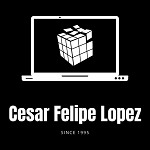
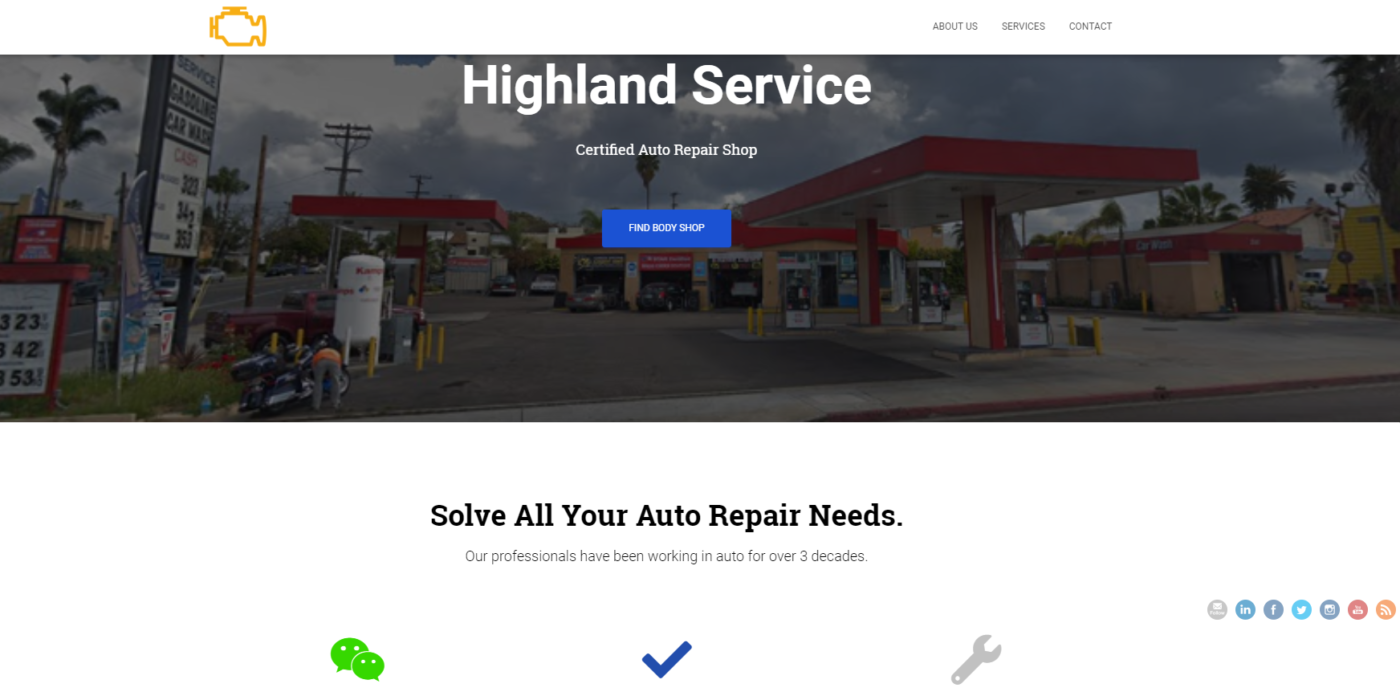




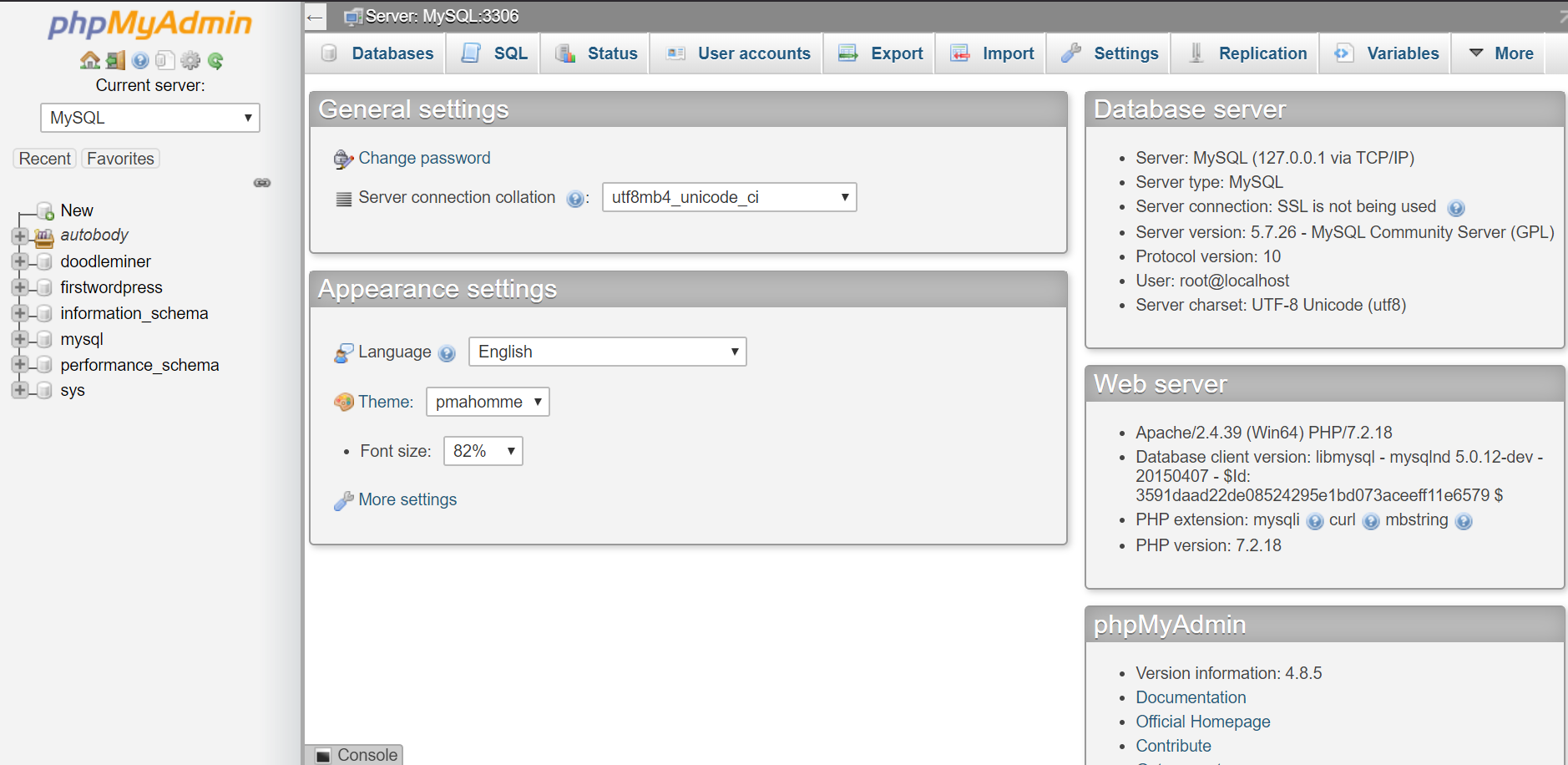

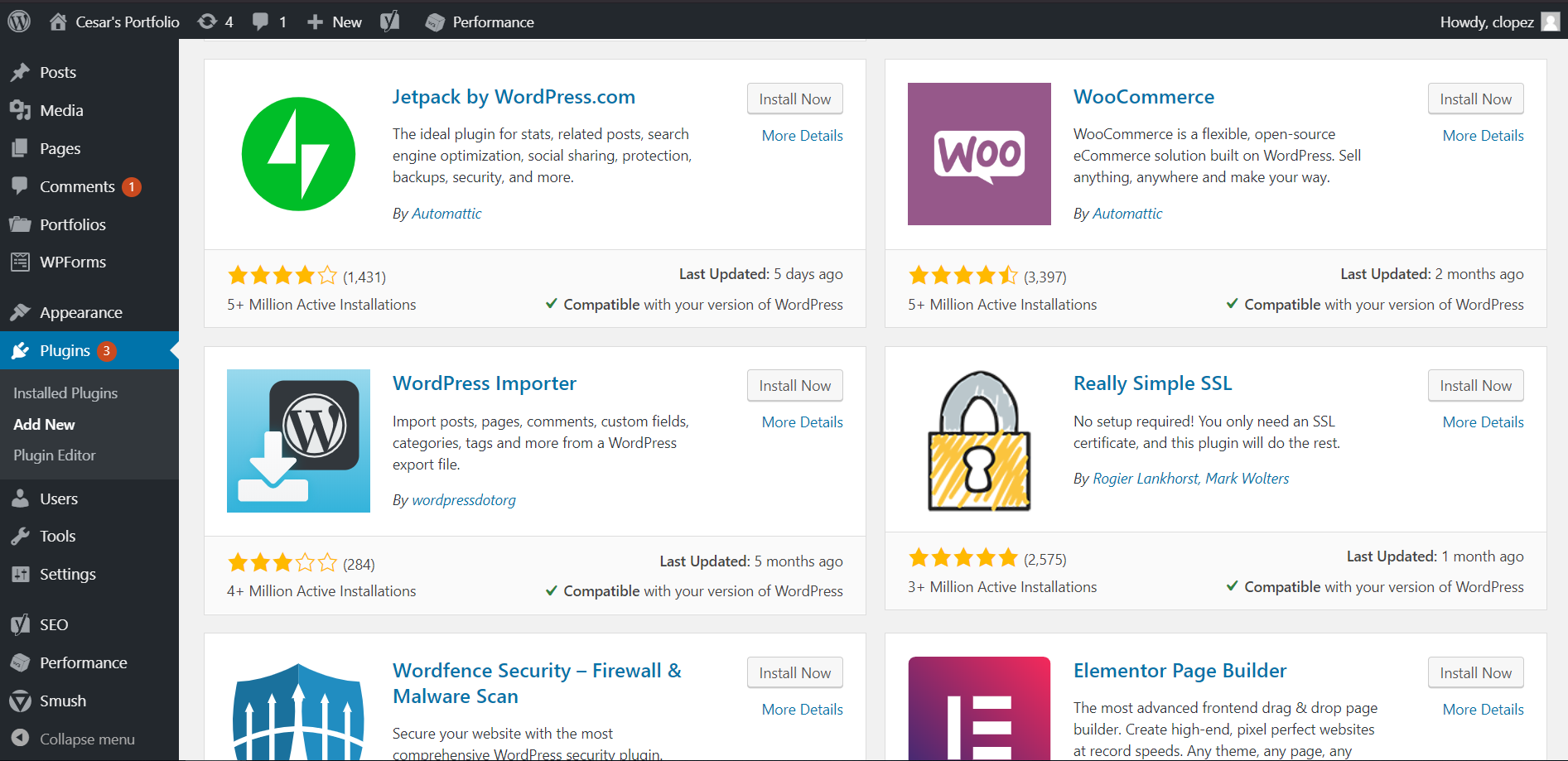
Very good website you have here but I was curious about if you knew of any discussion boards that cover the same topics discussed here? I’d really love to be a part of community where I can get comments from other knowledgeable individuals that share the same interest. If you have any recommendations, please let me know. Thanks!
As of now I would recommend using YouTube and Google. There are plenty of videos and articles that can describe WordPress in greater detail. Thanks for your feedback. I will do my best to keep posting helpful blog posts!
It抯 actually a great and helpful piece of information. I抦 glad that you shared this useful info with us. Please keep us informed like this. Thanks for sharing.
Glad you liked my post. Try reading some of my other blog posts. Thanks again!
hi, your style is perfect.Following your posts.